Switching Lights and/or Audio Off For Each Camera

First you must login to the back end of the NVR. You must obtain the IP address by going to (1.)System, (2.)Network, (3.)TCP/IP. If you do not have a monitor on your NVR, you must download the SADP tool from Google to obtain the IP address. Once you have done this, enter the IP address into the URL bar in your web browser on your computer and login using your normal NVR log in.